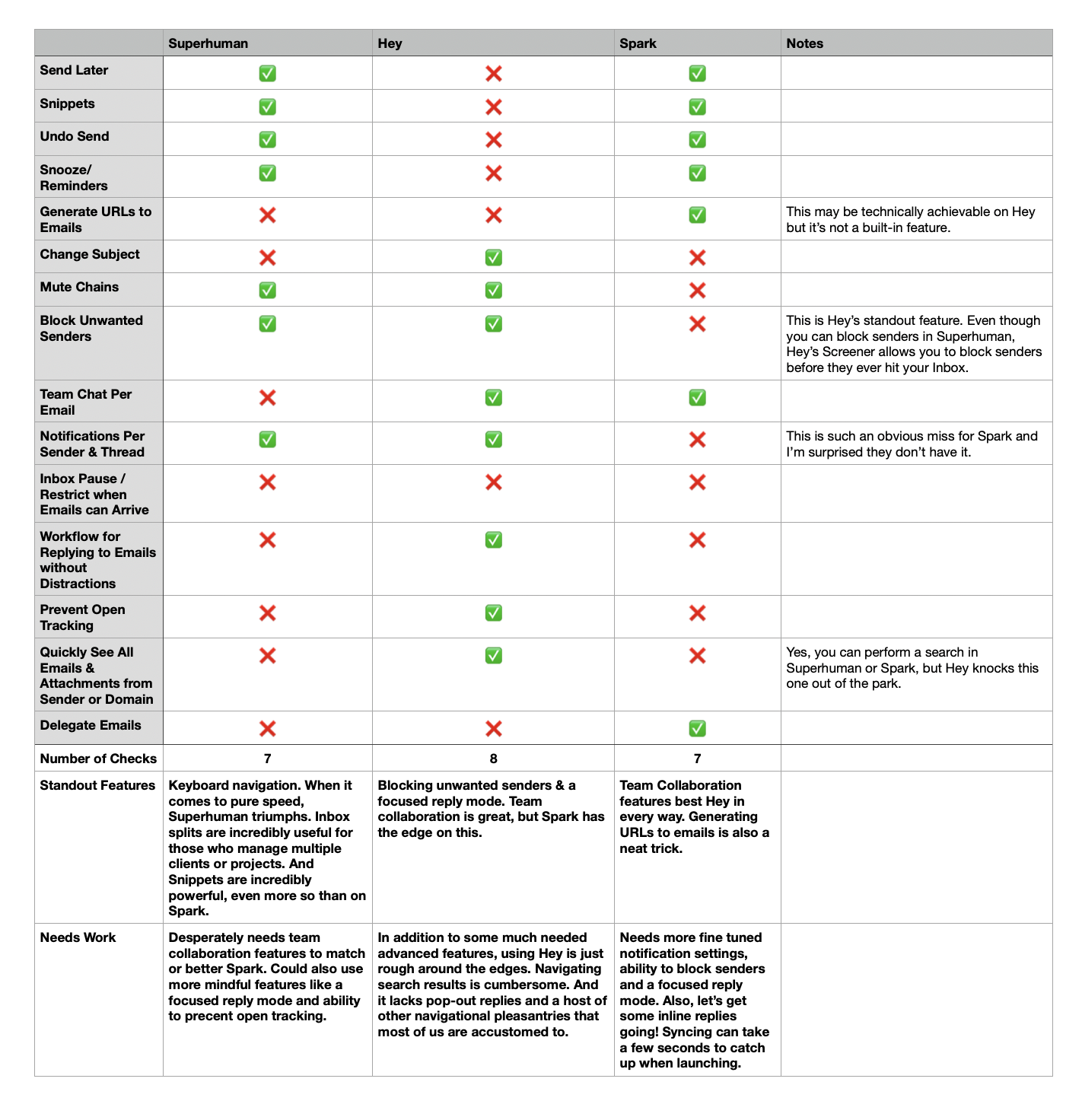I originally wrote the following post in April 2021. It’s now August and Basecamp just announced that Basecamp will be rolling out Basecamp 4 within the next few weeks. Figured this was a good opportunity to repost this.
I recently wrote about the top 10 features I’d like to see in Basecamp’s new email service: HEY. But what about Basecamp’s eponymous task management platform? Jason and Ryan have publicly stated that they’re already working on what will be “the best Basecamp ever - Basecamp 4,” or, as they have been referring to it on Twitter, BC4.
What can we expect to see in BC4? I honestly don’t know, but below are four key areas I hope Basecamp targets for some big changes in BC4. For context, my team and I have been using Basecamp 3 for nearly a year now. We’ve read the Basecamp books and our brains, for the most part, appreciate Basecamp’s opinionated, focused approach to project management, asynchronous and remote work. In other words, we drink the Basecamp Kool-Aid.
That said, there are some pain points in Basecamp 3 that can be frustrating for us. Basecamp sometimes calls this “intentional friction.” In other words, too many features, or too much focus on speed, can get in the way of just inputing text on a screen to convey a thought. And, like I said, we drink the Basecamp Kool-Aid, so we’re down with that framework…most of the time.
Basecamp promotes itself as being the one tool an asynchronous team needs to collaborate and communicate. But, we still find ourselves using services like Dropbox, Todoist, Google Docs and AirTable when we’d really like to still be in Basecamp if only Basecamp had some of the modern conveniences of these tools.
And so, below are four key areas I hope that Basecamp can improve upon in BC4.
Better Task Management Entry & Custom Views
I’m just going to come out and say it, task management in Basecamp is not great. Okay, let me be more specific: entering tasks requires far too much navigation, taps or mouse clicks, and viewing tasks is limited to views that can’t be easily sorted to help users plan and manage their daily tasks in ways that work for each person on the team.
In fact, task management in Basecamp is so limited that I use a syncing service to send all of my Basecamp tasks to Todoist where I manage my daily to-do list. What makes Todoist so much better for task management? Many things! But, specifically, it’s not only a breeze to enter a new task, but I can then view my tasks in just the way I need to see them, when I need to see them.
When entering a new task in Todoist I simply hit a + button in either the app’s toolbar, the Mac’s menu bar, or a system wide shortcut. From there, I can use natural language syntax to quickly enter a new task to the right project and give it a due date without ever lifting a finger from the keyboard. For example, I could write: “complete insurance renewal paperwork next Tuesday #Admin” and hit return. Boom, I have a task called “complete insurance renewal paperwork” in my Admin project that will surface in my Today view next Tuesday.
Basecamp doesn’t have a quick entry button, natural language support, or even one dedicated view where tasks can be quickly added. Instead, to add a task, I must first navigate to the desired project, click To-dos, then click “Add a to-do” in the appropriate task list. From there I must tab through each data entry point, and use my mouse to select a due date.
You can imagine that routinely adding tasks to Basecamp can drain many minutes out of one’s day, especially compared with the speed and simplicity of Todoist.
But, tasks are more than about how they are entered, they also need to be viewed, sorted and filtered. While Basecamp’s tasks can be viewed in one place on one exceptionally long list, they can’t be further sorted or filtered. The latter two points are especially important for helping users plan their day and focus on the right tasks.
For instance, I live out of my Today view in Todoist. Every morning when I fire up Todoist, I see 18 to 20 tasks awaiting me that, for one reason or another, I’ve decided to tackle that day. But, as nice as this is, I often get overwhelmed by seeing so many tasks. Thankfully, I can use filters and hashtags in Todoist to assign priority levels, and then drill down to just the priority or focus level that I want to tackle right now.
I have one hashtag in Todoist called “Do Now.” So, when I’m ready to focus on getting work done, I’ll assign four to five tasks to “Do Now” that I think I can accomplish in a 30 minute block, then drill down to just tasks marked Due Today and “Do Now.” There, that’s not as overwhelming. I’ll focus for thirty minutes, bang out those tasks, take a little break, and then come back and assign myself a new set of tasks to “Do Now.”
At the end of the day, it’s likely that I’ll have some tasks I couldn’t get to. No problem, in Todoist not only can I reassign those tasks to new dates, but I can quickly glance ahead to see how busy future dates are and make sure that I’m re-assigning the tasks to dates that are still light on assignments.
None of this is currently possible in Basecamp 3. As much as I like Todoist, I truly wish all of this were possible natively in Basecamp.
More Collaborative Docs
Our team previously used Twist for asynchronous communication, and, like Twist, Basecamp places an emphasis on calm threaded conversation. However, some text doesn’t want to be a thread, it wants to be…well…more like a doc. And we’ve used Basecamp’s docs feature to write press releases, store company data or for resource guides.
But, docs on Basecamp lack most, if not all, of the real time collaborative features most users are accustomed to with Google Docs. One can’t annotate a doc, or leave comments and suggestions inline within a doc. Further, docs can’t really be edited in real time with other teammates, which can make collaboration tricky. Perhaps Basecamp might argue that this creates necessary friction and that docs shouldn’t be mangled with a cacophony of real time edits. I get that, and yet, I’d argue that there’s more upside than downside with real time collaborative docs.
Unlike the distraction of Slack’s real time messaging, and the pressure to read and respond instantaneously, collaborative docs can be helpful and, dare I say it, calm. There’s no inherent pressure to read a doc as its being edited, and it is helpful to have suggestions placed inline, with Accept/Reject buttons to make approving of edits simple and fast.
If Basecamp could add some degree of real time collaborative editing, we would give up Google Docs entirely, part of our long term goal to move away from Google products (and made easier now that we’re using HEY for Work for our email).
Tables
I almost put this one under More Collaborative Docs, but it deserves its own section. Another instance in which our team finds ourselves using an outside tool is when we want to create tables, which is just a fancy way of saying lists of things with different data points that can be sorted and grouped in various ways. A common use case for us would be a lightweight CRM, of which we now have several in AirTable.
And, just like with docs above, we wish we could do this directly inside of Basecamp. Obviously AirTable has some superpowers that supercharge what a table can do, but we don’t ever touch those more robust features in AirTable. All we need are some basic tables that can hold multiple rows and columns with different kinds of data (eg.: text, numbers, currency, emails, URLs, etc.), and then the ability to sort that data.
Better File Management
Basecamp’s mantra is “everything in one place.” On their website they write: “Each project contains everything related to the work at hand; all the people involved, every discussion, every document, file, task, important date, etc. Everything!” They go on to say that “Basecamp replaces a bunch of apps. See how our all-in-one, fixed price compares to bundling Slack + Asana, Dropbox & Gsuite together.”
The bold italic emphasis above is mine because I want to zero in on this promise of everything in one place, specifically how the promise doesn’t quite live up to reality for file management within Basecamp. The problem is that, compared to Dropbox, storing files in Basecamp is fairly constrained.
When accessing a file on Dropbox from my Mac, a file acts…well, like a file. I can use QuickLook to scan all pages of a PDF or open a Word or Excel doc and edit it right away. None of this is possible in Basecamp. To use a file, one must first download it to the desktop, then open it and edit it. When the edits are done, the user most then re-upload the file to Basecamp. Now, if Basecamp had a more modern and robust docs and tables feature set, as I wrote above, perhaps we would create most of our docs natively inside of Basecamp, solving this problem 90% of the time.
Another limiting factor with file management in Basecamp is that there’s no central hub for files. Instead, files need to be stored inside of a singular Project or Team. But, files are often about or related to multiple projects, so picking just one can be arbitrary, at best. At worst, the current Basecamp system sometimes forces us to create duplicative files so that multiple teams can access the same information.
A central hub for files would solve most of the awkwardness with file management within Basecamp. However, I believe there’s an opportunity for Basecamp to do something truly radical with file management, if they have the appetite to do so.
Since the dawn of the PC, file management was designed to graphically mimic the real world, helping users transition from analog to digital. Offices had filing cabinets, and so PCs interfaces were designed to graphically mimic that experience. In the real world, each drawer of a filing cabinet would have a label or theme, and then within that drawer would be hanging folders, and within those hanging folders were multiple manilla folders.
And this is how we came to ape analog filing cabinets for storing files digitally, often putting our digital files inside nested file folder inside of nested folder inside of nested folder. And yet, our files are digital. They don’t need to be nested at all. Dropbox, too, relies on this decades old graphical metaphor for storing files. With most office workers entering the workforce now with no recollection of the filing cabinet, or even using one themselves, I think we can safely retire this metaphor and start managing our files in a way that computers truly excel at: search, tag and access.
Again, this may go beyond the scope of a project management app, but if Basecamp truly wants to have “everything in one place” and differentiate from Dropbox, there is an opportunity here for Basecamp to do something truly revolutionary. Perhaps users would upload files into one central documents hub on BC4, name them, and then apply some hashtags. Then, within each project or team, admins could set up a Documents tab, not unlike in BC3, but, instead of actually storing files within the tab, users could run searches and filters to display files from the central hub that are relevant to the project.
Addendum
After I wrote the draft of this post I heard Jason on a Twitter Q&A say that he doesn’t use to-do lists. “I don’t want to have to have so many things that I need to do that I need to track them personally.” Sometimes I worry that Basecamp doesn’t fully understand the day-to-day struggles of those of us who have no choice but to manage tasks and answer to clients. Choosing not to have a to-do list is a nice perk if you’re the CEO of a successful software compare. But, for most of us mortals, we’re stuck with to-do lists.
To put it another way, Basecamp and HEY are both clearly created by a company that doesn’t answer to clients, and, outside of support emails, aren’t deluged with emails that they actually have to respond to.
In the same video series, Jason said that he prefers to read his emails with HEY’s Read Together feature. This is a handy feature, again, mostly for a CEO, who can queue up a bunch of emails, read them, and then “mark as seen” which is the only action a user can make in Read Together. There’s no way I, as someone who must answer to my clients for a living, could ever get through my inbox by reading my email and then marking them all as seen. I’d be fired.
As I’ve said, I’m drinking the Basecamp and HEY Kool-Aid. And I love to see whimsical features like Cover Art in HEY. Who couldn’t use some whimsy in their day? Basecamp’s success is largely because they design software for themselves first. But Basecamp is no longer a scrappy web design firm that must find, win over, and support (sometimes angry and demanding) clients. And I do worry that they lose sight of the real pain points the rest of us struggle with and can be a little too cavalier when they say that they don’t need to-do lists or when they tout the joy of a feature like Read Together.
That’s my wishlist for BC4. How many of these new features will we see? That remains to be seen when Basecamp releases BC4 later in 2021.
What would you like to see in BC4? Please let me know on Twitter @danielkuney. Also, check out my previous post: HEY Wish List - Top 10 Features I’d like to See in HEY.